- Once the vendor record is created you will see menu options on the left hand side.
- Click on Assignment.
- Click on Add.
- Select the appropriate Operating Unit, Department, EmployeeID, and Employee Type from the drop down or you can type in the name.
- If a field is left as --- this will allow access to all in that specific category.
- The assignment can be based on any of the categories.
- ex. If you want to restrict it to employee XYZ and do not want to restrict it to a specific Operating Unit, Department, or Employee Type
- Operating Unit: ---
- Department: ---
- EmployeeID: XYZ
- Employee Type: ---
- When all assignments are entered click on Save All.
 Image Added
Image Added
{"serverDuration": 239, "requestCorrelationId": "88302a7461a04f0b8e2eef46cbdfc89f"}