- If you want to assign an ACH account to the vendor click on the ACH Accounts tab.
- Click on Add.
- Fill in the following required fields:
- Effective Date - Date you would like the ACH to start.
- Account Number - Bank account number.
- Routing Number - Bank routing number.
- Bank Name - Name of the bank.
- Account Type - Select either Saving or Checking
- Optional fields:
- Notes: Any notes you want to enter pertaining to the account.
- Active - select Yes or No
- Once the account information is completed click on Save.
 Image Removed
Image Removed Image Added
Image Added
{"serverDuration": 324, "requestCorrelationId": "acb48b37541748f68cd33c205f945632"}